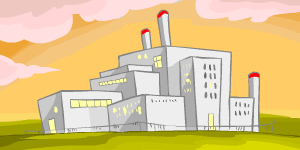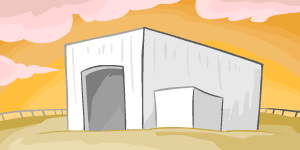Plushie Tycoon
| Plushie Tycoon | |
|---|---|
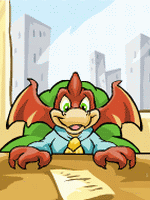
| |
| ID # | 170 |
| World | Neopia Central |
| Category | Brain Busters, Puzzle |
| High Scores | |
| Game Page | |
Plushie Tycoon is a Neopets game where players are given 50,000 start-up (in game) Neopoints and a factory, warehouse, and shop. Over a calendar month, players are expected to manufacture, ship, and sell plushies to increase their NP holdings. Trophies are awarded at the end of the month to the players who reach specific in game on hand NP thresholds: Bronze - over 50,000 NP; Silver - 250,000 NP; Gold - 1,000,000 NP. Additionally, real NP prizes are awarded based on how many plushies the player created over the month ranging from 1,000 - 18,000 NP for bronze trophy winners, 24,000 - 44,000 NP for silver, and 64,000 - 320,000 NP for gold.
The game is hosted by Simon the Red Scorchio who, according to the Neopedia, is Neopia's top Plushie Tycoon.
Except when discussing NP rewards at the end of the month, all NP references should be assumed to be in-game NP which are different from a player's actual NP. There is no way to transfer NP in or out of the game.
Gameplay[edit]
Players may start the game any time after it is activated for the current calendar month, which is generally between the 3rd and 7th of each month. The game continues until the end of the month when prizes are awarded based on the player's on hand NP and the number of plushies that were manufactured. This game requires a player's regular attention for eight hours a day, seven days a week to achieve the best results.
If at any time, the on hand NP drops to or below zero, the game is over and the player must start again. A player may also restart the game voluntarily at any time during the month.
There are three stages in this process: Manufacture, Shipping, Selling. Of the three, Manufacture is the most complex being where the player will pick the color, species, quality, and quantity of plushies they wish to manufacture, create the jobs, and hire workers to execute those jobs, with shipping, the process of moving the completed plushies to the warehouse and then the shop, and selling being quite simple.
Setting Time Zone[edit]
Possibly the most important step in the game is that the player set their game's time zone to a time that they will be able to access it, which is not necessarily their own. This can only be done once and must be done during the first two days of game play and before any rent has been paid. Because the game updates one minute after the hour between 10:01 AM and 5:01 PM, it's imperative the player can be available at those times.
Rent[edit]
Rent is paid for each of a player's facilities (factory, warehouse, and shop) on a weekly basis and must be paid before the facility can be used. Any level upgrades to the facilities will increase the rent payment. If paid over two days late, a penalty is assessed based on how late the payment is made.
Tax Man[edit]
Taxes are due on a weekly basis. How much the player must pay is determined by their current cash on hand. If 50,000 NP or less, the player pays nothing; if they have 50,001 or more they pay a percentage ranging from a low of 5% up to 48%. Because of this, regular players know exactly when their taxes are due and work to reduce their cash on hand as much as possible when the Tax Man is due to come. Late payment caries a hearty penalty.
Manufacture[edit]
Manufacture of plushies consists of several steps, buying materials, starting jobs, and hiring workers. Particularly at the outset, it is important that the player manage these very closely as it is easy to lose the game if they do not.
The manufacturing process takes place in the Factory and the number of jobs that can be done simultaneously is limited by the level of the factory, with two jobs per level and a maximum level of nine. Raising the level of the factory costs an additional sum and increases the weekly rent payment.
Buying Materials[edit]
To make plushies, players must buy the appropriate materials. Different species of plushies require different materials. There are four classifications of materials: Cloth, Stuffing, Accessories, and Packing. Considering the 54 species and the various options for each, there are 7,776 different combinations of plushies to choose from.
Cloth - Sold in 100 square foot rolls which come in four colours. All plushie batches require cloth but not necessarily in the same quantity. Different species will require between one and six rolls. If a species requires more than one roll of cloth, the player must purchase them all in the same colour. In order from least to most expensive, the colours are:
- Green
- Yellow
- Blue
- Red
Stuffing - Sold in ten gallon bags which come in four qualities. All plushies require one bag per batch. In order from least to most expensive, the stuffing types are:
- Neopian Times
- NeoFoam
- Tree Floss
- NeoCotton
Accessories - Sold by the pound, they come in three qualities but must be purchased for a specific species. Accessories are the only optional material type. Eighteen of the fifty four possible plushie species do not require accessories. If the player wishes to make one of the species that does require them, they must buy the correct accessory for that species. In order from least to most expensive, the accessory types are:
- Used Junk
- Molded Plastic
- Rare Gems
Packing - Sold in 100 count containers, they come in three qualities. All plushies require one container per batch. In order from least to most expensive, the packing types are:
- Paper Bags
- Cardboard Boxes
- Velvet Bags
Starting Jobs[edit]
After the player has purchased their materials, they may start jobs. They do so by selecting the species of plushie they wish to make, what materials they want to use, and the quantity they wish to make.
Hiring Workers[edit]
Every game starts with one manager, a Rainbow Grarrl, who can not be fired. Workers come in five varieties: Dropouts, Graduates, Trainees, Journeymen, and Managers. Balancing the workforce properly will optimize the production output. Each type of worker makes a different hourly wage but are only paid for the hours that they work.
- Dropouts - 4 NP/h
- Graduates - 9 NP/h
- Trainees - 14 NP/h
- Journeymen - 25 NP/h
- Managers - 82 NP/h
Shipping[edit]
When a job is completed in the factory, meaning that all of the plushies have been made for that job, they will begin the loading process. Early in the game, with a low-level Warehouse, the shipping process will take several hours depending on how many jobs completed. Unlike the manufacturing and selling processes which only update every hour between 10:01 AM and 5:01 PM, warehouses run twenty four hours per day. When a job is completely loaded, a tick box will appear and the player can ship that job to the shop, where it will appear after five minutes.
Raising the level of the warehouse drastically shortens the loading times for jobs. As with the factory, there are nine levels for the warehouse but the size affects only the loading time not the volume of jobs that can be handled at once.
Selling[edit]
As a plushie tycoon, the player is not only responsible for production and shipping of the plushies, they are additionally responsible for maintaining an (in-game) shop in which they sell them. Though the Shop has the same type of level upgrades as the Factory and Warehouse, increasing sales in the shop is done by paying for advertisements and shop upgrades. Increasing the level of the shop (up to level nine) allows the player to see more of the jobs they have in their shop at one time.
Ads[edit]
Advertisements, as in real life, are enticements to get customers to visit the shop. In Plushie Tycoon there are six different kinds of ads and each has five levels. The player activates them by paying the upgrade price to increase the level of that advertisement. Below are the types of advertisement, the levels from lowest to highest, and the cost per level for that advertisement.
| Type | Level 1 | Level 2 | Level 3 | Level 4 | Level 5 | Cost |
|---|---|---|---|---|---|---|
| Flyers | Handbills | Pamphlets | Stickers | Catalogues | Calendars | 280 NP |
| Gifts | Crayons | Key Chains | Dry-Erase Boards | Squeeze Bottles | Tote Bags | 325 NP |
| Candy | Gum | Lolly Pops | Jelly Beans | Cookies | Chocolates | 400 NP |
| Clothing | Caps | Sunglasses | T-Shirts | Sweatshirts | Wristwatches | 612 NP |
| In-store Promotion | Pens | Buttons | Magnets | Posters | Cardboard Stands | 1,525 NP |
| Neopian Times Ads | Classified Ad | B & W 1/4 Page Ad | Color Inserts | Color 1/4 page Ad | Half Page Color Ad | 4,728 NP |
Upgrades[edit]
Upgrades are additional amenities that can be added to a player's shop to make it more attractive to visit. There are five types of upgrades and each has five levels. Below are the types of upgrades, the levels from lowest to highest, and the cost per level for that upgrade.
| Type | Level 1 | Level 2 | Level 3 | Level 4 | Level 5 | Cost |
|---|---|---|---|---|---|---|
| Carpet | Rubber Mats | Linoleum Tile | Standard Carpet | Tiger Carpet | Deluxe Plush Carpet | 245 NP |
| Lighting | Candle Light | Tiki Torches | Gas Lanterns | Desk Lamps | Fluorescent Track | 440 NP |
| Store Security | Cans on a string | Rent-A-Gelert | Anti-Theft Tags | Padlocks | Motion Sensor 4000X | 610 NP |
| Display Shelves | Factory Reject Shelves | Bamboo Shelves | Stone Shelves | Jelly Shelves | Transpara Shelving | 1,280 NP |
| Front Sign | Cardboard Signs | Deluxe Banners | Window Painting | Neon Sign | Marquee | 2,320 NP |
Game End[edit]
Each month's game ends at midnight NST on the last day of the month. At that point, sales and cash on hand are frozen and recorded so that they can be used to determine prizes for that month. Players work hard in the last days to sell as many of their plushies as possible and will stop or slow making new batches to accumulate as much cash as they can.
Prizes[edit]
NP rewards and trophies are awarded after the game has ended based on the player's total cash on hand at the time the game ends and total number of plushies sold. The top prize, awarded to players who had over one million neopoints on hand and who sold over two million plushies is the Gold trophy and 320,000 NP.
Links[edit]
Sources[edit]
Much of the information on this page has been referenced from the following Neopets user-created pages. User-created Guides:
- Maplehood - Great guide for starting out and learning the basics.
- GrundyTycoon - In-depth numbers and info.
- Caxus - FAQ and numbers.