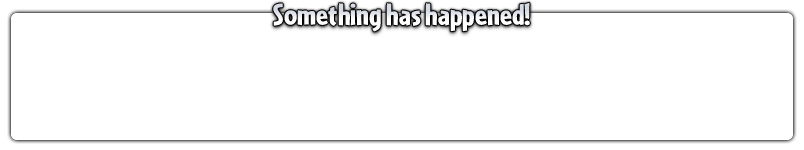Template:RandomEventOld
Purpose
To display easily Random Events.
Use
Use varies on the Random Event type:
Standard
{{RandomEvent|img=|text=}}
- img:
- The Random Event's associated image is placed here. This image should always be 80x80, no more and no less. Image can be on wiki, and displayed as [[File:Example_Image.png]], or linked to from Neopets.com by simply placing a URL such as "http://images.neopets.com/events/easter_bunny.gif" (No quotes).
- text:
- The text for the random events goes here, such as:
The Easter Cybunny gives you an Easter Negg!! Cool! - You'll need to use HTML terms like <b></b> for bolding, <i></i> for italics, <u></u> for underlining, and <slash></slash> for slashing through text.
- The text for the random events goes here, such as:
Winter
{{RandomEvent|type=|img=|text=}}
- type:
- This defines the type of event. If left empty, or if this section is absent, then the event will display as a normal event. In this case, you put winter in this section.
- img:
- The Random Event's associated image is placed here. This image should always be 80x80, no more and no less. Image can be on wiki, and displayed as [[File:Example_Image.png]], or linked to from Neopets.com by simply placing a URL such as "http://images.neopets.com/events/easter_bunny.gif" (No quotes).
- text:
- The text for the random events goes here, such as:
The Easter Cybunny gives you an Easter Negg!! Cool! - You'll need to use HTML terms like <b></b> for bolding, <i></i> for italics, <u></u> for underlining, and <slash></slash> for slashing through text.
- The text for the random events goes here, such as:
Tyrannian
{{RandomEvent|type=|img=|text=}}
- type:
- This defines the type of event. If left empty, or if this section is absent, then the event will display as a normal event. In this case, you put tyrannian in this section.
- img:
- The Random Event's associated image is placed here. This image should always be 80x80, no more and no less. Image can be on wiki, and displayed as [[File:Example_Image.png]], or linked to from Neopets.com by simply placing a URL such as "http://images.neopets.com/events/easter_bunny.gif" (No quotes).
- text:
- The text for the random events goes here, such as:
The Easter Cybunny gives you an Easter Negg!! Cool! - You'll need to use HTML terms like <b></b> for bolding, <i></i> for italics, <u></u> for underlining, and <slash></slash> for slashing through text.
- The text for the random events goes here, such as:
Custom
{{RandomEvent|type=|color=|title=|img=|text=}}
- type:
- This defines the type of event. If left empty, or if this section is absent, then the event will display as a normal event. In this case, you put custom in this section.
- color:
- The background color of the "Something has happened!" bar. Should be written in hexidecimal like: #00ffcc
- title:
- The title for the "Something had happened!" bar. You can make it say anything you wish, as long as it fits.
- img:
- The Random Event's associated image is placed here. This image should always be 80x80, no more and no less. Image can be on wiki, and displayed as [[File:Example_Image.png]], or linked to from Neopets.com by simply placing a URL such as "http://images.neopets.com/events/easter_bunny.gif" (No quotes).
- text:
- The text for the random events goes here, such as:
The Easter Cybunny gives you an Easter Negg!! Cool! - You'll need to use HTML terms like <b></b> for bolding, <i></i> for italics, <u></u> for underlining, and <slash></slash> for slashing through text.
- The text for the random events goes here, such as:
Image Types
The following settings effect the style in which the image of the random event is displayed, can be used alongside the above types.
Stacked
Allows two Random Event entries to appear in a Doubler-decker stye, with one right on top of the other. This presently pertains to special events used by the old version of the Premium Service.
{{RandomEvent|imagetype=stack|img=|text=|img2=|text2=}}
- imagetype:
- Allows you to define the way in which the image(s) are presented. In this case, you fill this section with stack.
- img:
- The Random Event's first image is placed here. This image should always be 80x80, no more and no less. Image can be on wiki, and displayed as [[File:Example_Image.png]], or linked to from Neopets.com by simply placing a URL such as "http://images.neopets.com/events/easter_bunny.gif" (No quotes).
- text:
- The text for the random event's first section goes here, such as:
The Easter Cybunny gives you an Easter Negg!! Cool! - You'll need to use HTML terms like <b></b> for bolding, <i></i> for italics, <u></u> for underlining, and <slash></slash> for slashing through text.
- The text for the random event's first section goes here, such as:
- img2:
- The image for the Random Event's second entry, same terms as Image1.
- text2:
- The image for the Random Event's second entry, same terms as Text2.
| Something has happened! | |
 |
You hit the lottery!!! You won 500 NPs. |
 |
You also won a Aisha Hot Chocolate. |
Double-image
For displaying two images in one random event:
{{RandomEvent|imagetype=double|img=|img2=|text=}}
- imagetype:
- Allows you to define the way in which the image(s) are presented. In this case, you fill this section with double.
- img:
- The Random Event's first image is placed here. This image should always be 80x80, no more and no less. Image can be on wiki, and displayed as [[File:Example_Image.png]], or linked to from Neopets.com by simply placing a URL such as "http://images.neopets.com/events/easter_bunny.gif" (No quotes).
- text:
- The text for the random event's first section goes here, such as:
The Easter Cybunny gives you an Easter Negg!! Cool! - You'll need to use HTML terms like <b></b> for bolding, <i></i> for italics, <u></u> for underlining, and <slash></slash> for slashing through text.
- The text for the random event's first section goes here, such as:
- img2:
- The second image for Random Event, same terms as Image1.
Avatars
For displaying Random events in which you win an avatar:
{{RandomEvent|imagetype=avatar|img=|text=}}
- imagetype:
- Allows you to define the way in which the image(s) are presented. In this case, you fill this section with double.
- img:
- The Random Event's first image is placed here. This image should always be 50x50, no more and no less. Image can be on wiki, and displayed as [[File:Example_Image.png]], or linked to from Neopets.com by simply placing a URL such as "http://images.neopets.com/neoboards/avatars/superpea.gif" (No quotes).
- text:
- The text for the random event's first section goes here, such as:
ou are now eligible to use 'Super Attack Pea' as an avatar on the NeoBoards! - You'll need to use HTML terms like <b></b> for bolding, <i></i> for italics, <u></u> for underlining, and <slash></slash> for slashing through text.
- The text for the random event's first section goes here, such as: