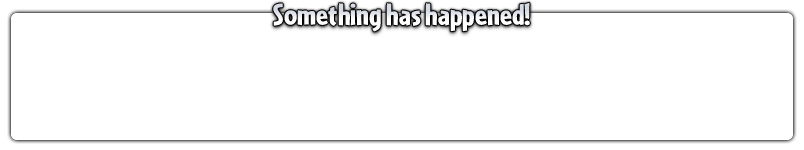Difference between revisions of "Template:RandomEventOld"
Jump to navigation
Jump to search
---
---
---
>Pages that use this template<
| Line 5: | Line 5: | ||
{{#switch: {{{imagetype}}}| double = <td width="85"><div style="border: 1px solid #000;">{{{img}}}</div><td width="85"><div style="border: 1px solid #000;">{{{img2}}}</div></td> | {{#switch: {{{imagetype}}}| double = <td width="85"><div style="border: 1px solid #000;">{{{img}}}</div><td width="85"><div style="border: 1px solid #000;">{{{img2}}}</div></td> | ||
<td width="230"> <font face="verdana">{{{text}}}</font></td>| avatar = <td width="50">{{{img}}}</td> | <td width="230"> <font face="verdana">{{{text}}}</font></td>| avatar = <td width="50">{{{img}}}</td> | ||
<td width="350"> <font face="verdana">{{{text}}}</font></td>| normal = <td width="80"><div style="border: 1px solid #000;">{{{img}}}</div><td width=" | <td width="350"> <font face="verdana">{{{text}}}</font></td>| normal = <td width="80"><div style="border: 1px solid #000;">{{{img}}}</div><td width="3"></td><td width="*"><font face="verdana">{{{text}}}</font><br></td>| #default = <td width="80"><div style="border: 1px solid #000;">{{{img}}}</div><td width="3"></td><td width="*"><font face="verdana">{{{text}}}</font><br></td>}}{{ #if: {{{stack|}}} | <tr> | ||
<td width="80"><div style="border: 1px solid #000;">{{{img2}}}</div><td width=" | <td width="80"><div style="border: 1px solid #000;">{{{img2}}}</div><td width="3"></td><td width="*"><font face="verdana">{{{text2}}}</font><br></td> }} | ||
</tr></table></includeonly><noinclude>Purpose: | </tr></table></includeonly><noinclude>Purpose: | ||
Revision as of 03:52, 19 March 2014
Purpose:
To display easily Random Events.
Use:
{{RandomEvent|img=Image|text=Text}}
- img:
- The Random Event's associated image is placed here. This image should always be 80x80, no more and no less. Image can be on wiki, and displayed as [[File:Example_Image.png]], or linked to from Neopets.com by simply placing a URL such as "http://images.neopets.com/events/easter_bunny.gif" (No quotes).
- text:
- The text for the random events goes here, such as:
The Easter Cybunny gives you an Easter Negg!! Cool! - You'll need to use HTML terms like <b></b> for bolding, <i></i> for italics, <u></u> for underlining, and <slash></slash> for slashing through text.
- The text for the random events goes here, such as:
Example: