>:[ Mean Firefox..
Tue Mar 20, 2007 11:43 pm
Every day, I open Firefox as normal and it operates normally.
But since Sunday, I opened it, and got this error message.
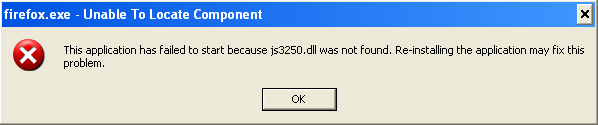
So I restarted my computer, and the same thing happened.
I uninstalled Firefox, opened IE, and reinstalled it.
It worked for a bit, then suddenly exited out and I got the same message.
This occured about two more times until it finally stayed open until I shut down my computer that night.
Monday night, I had no problems.
Now it has happened again today, and while I reinstalled it, I am getting fed up!
I have no viruses on my computer, so I don't know what this could be!
Help?
But since Sunday, I opened it, and got this error message.
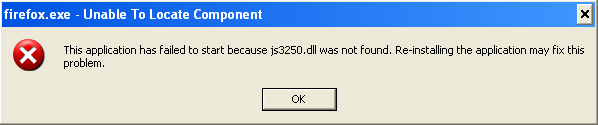
So I restarted my computer, and the same thing happened.
I uninstalled Firefox, opened IE, and reinstalled it.
It worked for a bit, then suddenly exited out and I got the same message.
This occured about two more times until it finally stayed open until I shut down my computer that night.
Monday night, I had no problems.
Now it has happened again today, and while I reinstalled it, I am getting fed up!
I have no viruses on my computer, so I don't know what this could be!
Help?
Tue Mar 20, 2007 11:59 pm
Reinstall Java Runtime Environment.
Wed Mar 21, 2007 3:48 am
Moving to the Tech board.
Wed Apr 04, 2007 7:58 pm
Okay it's STILL doing this and it's really annoying!!
I have to reinstall firefox at least 5 times a day, longer depending on how long I'm on the computer.
Any help?
I have to reinstall firefox at least 5 times a day, longer depending on how long I'm on the computer.
Any help?
Wed Apr 04, 2007 8:10 pm
C:\Windows\System32\ipv6monl.dll
Hmm apparently that's the problem. Try deleting that file, cos it's malware. There's a similar file which you should NOT delete and it's ipv6mon.dll, without the l at the end. Other people have reported, this file keeps coming back after deleting it, but try that for now.
Hmm apparently that's the problem. Try deleting that file, cos it's malware. There's a similar file which you should NOT delete and it's ipv6mon.dll, without the l at the end. Other people have reported, this file keeps coming back after deleting it, but try that for now.
Mon Apr 09, 2007 11:50 pm
If you go here:
http://www.mozilla.com/en-US/support/
There is quite a few guides and support articles that could help you with your problem. Try the "Browser Won't Start" guide.
Hope it helps!
http://www.mozilla.com/en-US/support/
There is quite a few guides and support articles that could help you with your problem. Try the "Browser Won't Start" guide.
Hope it helps!
Wed Apr 11, 2007 11:38 pm
UGH!
So I tried deleting it, and I got this:
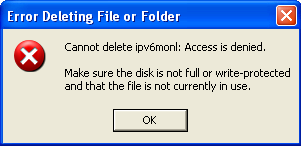
I'm going to look at the Firefox website now, thanks, but UGH.
So I tried deleting it, and I got this:
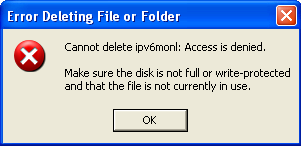
I'm going to look at the Firefox website now, thanks, but UGH.
Fri Apr 13, 2007 5:02 am
Uninstall and get a registry fixer, then reinstall after you restart.
Fri Apr 13, 2007 5:45 am
Zega wrote:UGH!
So I tried deleting it, and I got this:
I'm going to look at the Firefox website now, thanks, but UGH.
Try deleting it in Safe Mode, also make sure firefox isn't OPEN when you were trying to delete it.