Tutorial Requests
Tue May 10, 2005 6:25 am
I was just washing my hair and it occured to me that there is rather a dearth of activity at The Tragic Muse. It would probably be more active if some lazy maintaner-ess bothered to update more than once every 6 months. (who are you looking at? *cough cough* <_< >_>)
So, to give me something to do, I am opening a request board. No, no graphics, per say. I am allowing you the opportunity to let me teach you how to make graphics. From now until I get tired (which will depend upon how many people request something), I will attempt to write any graphics tutorial you request.
No restrictions, but keep these in mind:
- I am not fond of the ordinary. If a quick search brings up more than 10 tutorials on how to make a common effect (say scanlines), I'm not interested in spending the time doing it.*
- I am not much of an artist. If you ask me how to use a program to achieve an artistic effect that can be done with real media, I probably won't know how enough to even do it myself, let alone teach it (perspective, shading, etc.). *
- I am best at picture manipulation/enhancement.
- Photoshop only.
* If I can't or won't write a tutorial that you've requested, I will do my best to find you a similar one.
I hope to come back to some requests! ^_^
So, to give me something to do, I am opening a request board. No, no graphics, per say. I am allowing you the opportunity to let me teach you how to make graphics. From now until I get tired (which will depend upon how many people request something), I will attempt to write any graphics tutorial you request.
No restrictions, but keep these in mind:
- I am not fond of the ordinary. If a quick search brings up more than 10 tutorials on how to make a common effect (say scanlines), I'm not interested in spending the time doing it.*
- I am not much of an artist. If you ask me how to use a program to achieve an artistic effect that can be done with real media, I probably won't know how enough to even do it myself, let alone teach it (perspective, shading, etc.). *
- I am best at picture manipulation/enhancement.
- Photoshop only.
* If I can't or won't write a tutorial that you've requested, I will do my best to find you a similar one.
I hope to come back to some requests! ^_^
Fri May 13, 2005 9:42 am
Hey, I'm not sure if this is a bit too ordinary, but I've been looking for a tutorial about this for ages and couldn't find any... and I was actually thinking of asking you about it! 
Ages ago, someone posted a tutorial (on that old tips and tricks thread) for what I think were called "highlighties" - those images where different parts of the picture are revealed if you select it. I vaguely remember how to do it (masks and things), but I was wondering if you knew the "proper" method for it? They looked kinda cool!
Ages ago, someone posted a tutorial (on that old tips and tricks thread) for what I think were called "highlighties" - those images where different parts of the picture are revealed if you select it. I vaguely remember how to do it (masks and things), but I was wondering if you knew the "proper" method for it? They looked kinda cool!
Sat May 14, 2005 4:59 pm
Me and DM (was on fire!) are both new to using Photoshop and neither of us have a clue (atleast she has a grasp of it). I know this sounds ordinary, but do you have any tutorials for making backgrounds? For now, we're using the cloud feature in Effects (I think that's what it is) - Render - Cloud, but it's boring. Very.
Thanks anyway.
Thanks anyway.
Sat May 14, 2005 7:53 pm
Got any tips for cool borders/cut-outs? I can only do boring boxes and the pre-made cut-outs (which are boring)
Thanks in advance!
Thanks in advance!
Sat May 14, 2005 8:17 pm
This is kind of a common technique, as I really think there's only one way of doing this with several variations:mazil wrote:Hey, I'm not sure if this is a bit too ordinary, but I've been looking for a tutorial about this for ages and couldn't find any... and I was actually thinking of asking you about it!
Ages ago, someone posted a tutorial (on that old tips and tricks thread) for what I think were called "highlighties" - those images where different parts of the picture are revealed if you select it. I vaguely remember how to do it (masks and things), but I was wondering if you knew the "proper" method for it? They looked kinda cool!
Design Xtravagance
Complex Thought
I could have sworn Lynne/Lenne had a site where she archived her tutorial, but I can't find it at the moment.
Unless you're more specific, a search for "backgrounds" brings up well over 50 tutorials, so I'm not going to add to the pile.Adoration wrote:Me and DM (was on fire!) are both new to using Photoshop and neither of us have a clue (atleast she has a grasp of it). I know this sounds ordinary, but do you have any tutorials for making backgrounds? For now, we're using the cloud feature in Effects (I think that's what it is) - Render - Cloud, but it's boring. Very.
Thanks anyway.
I would consider this more an art/drawing question than a technical one.loser1921 wrote:Got any tips for cool borders/cut-outs? I can only do boring boxes and the pre-made cut-outs (which are boring)
Thanks in advance!
Edit: I retract what I said about mazil's, sorry.
Sun May 15, 2005 12:16 am
Oh, thank you.  I'll be sure to search for that as well as brushes. (There's more [and a lot better] brushes then PSP8!)
I'll be sure to search for that as well as brushes. (There's more [and a lot better] brushes then PSP8!)
Sun May 15, 2005 12:30 am
I've never really understood the Channels and Paths sections in Photoshop (the tabs beside "Layer"), and I see them in tutorials occasionally, following them, but not knowing at all what they do.
Care to inform me? :P
Care to inform me? :P
Sun May 15, 2005 1:40 am
Marissa wrote:This is kind of a common technique, as I really think there's only one way of doing this with several variations:
Design Xtravagance
Complex Thought
I could have sworn Lynne/Lenne had a site where she archived her tutorial, but I can't find it at the moment.
*grins* Yeah, I remembered that it was Lenne who posted it too... I did a search for her page, but to no avail. Thanks heaps for the help, those tutorials look great
Sun May 15, 2005 7:32 pm
Interesting request:Yoshi wrote:I've never really understood the Channels and Paths sections in Photoshop (the tabs beside "Layer"), and I see them in tutorials occasionally, following them, but not knowing at all what they do.
Care to inform me?
Intro to Channels || Intro to Paths
Sun May 15, 2005 11:00 pm
Marissa wrote:Interesting request:Yoshi wrote:I've never really understood the Channels and Paths sections in Photoshop (the tabs beside "Layer"), and I see them in tutorials occasionally, following them, but not knowing at all what they do.
Care to inform me? :P
Intro to Channels || Intro to Paths
It really explains everything well, as I've already told you. :) Thanks!
Tue May 17, 2005 5:05 am
I always have problems making my text look interesting, and I saw this in one of my older requested sets that looks really cool.
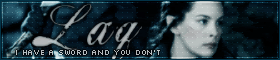
Any idea on how to make that "burned" effect on the text there? Any general advice on how to make text interesting would be appreciated also.
Thanks!
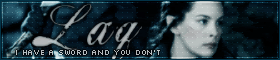
Any idea on how to make that "burned" effect on the text there? Any general advice on how to make text interesting would be appreciated also.
Thanks!
Tue May 17, 2005 8:01 am
just a note.. im now doing lessons over msn or your preferred client
i can do groups of people teaching a-z of photoshop or a subject of your needs - just add me on msn mailto:jamieharvey148@hotmail.com
i can do groups of people teaching a-z of photoshop or a subject of your needs - just add me on msn mailto:jamieharvey148@hotmail.com
Tue May 17, 2005 4:38 pm
Pardon me, I do not appreciate this. Though it is not specifically in this board's rules, it is only common courtesy not to advertise yourself on another's thread. Additionally, you have already advertised your services in your own request thread. One self-ad is enough.Jamienos wrote:just a note.. im now doing lessons over msn or your preferred client
i can do groups of people teaching a-z of photoshop or a subject of your needs - just add me on msn mailto:jamieharvey148@hotmail.com
Wed May 18, 2005 1:54 am
Hmmm, I haven't found a place that has a comprehensive tut on brushes, how to use them and a linkage to reccomended brushes to use. That'd be great me thinks.
Thu May 19, 2005 3:43 am
Actually, that's a font (Civilian), but it's not a bad idea for a tutorial, I'll consider it.LAQ wrote:I always have problems making my text look interesting, and I saw this in one of my older requested sets that looks really cool.
Any idea on how to make that "burned" effect on the text there? Any general advice on how to make text interesting would be appreciated also.
Thanks!
I don't understand what you're asking.Shoyru_Lover wrote:Hmmm, I haven't found a place that has a comprehensive tut on brushes, how to use them and a linkage to reccomended brushes to use. That'd be great me thinks.