Changing your Sidebar to any Sidebar...
Thu Feb 17, 2005 3:08 am
Requirements:
Your sidebar on Neopets set to yellow.
-The Proxomitron-Completely set up and working.
-An internet browser with the ability to set up a proxy.
Here's the basic questions people may have...
Q: What is this?
A: It's a guide of how to change your sidebar to any sidebar, even your own. But not just on your lookup, on every page you visit.
Q: How does this work?
A: The proxomitron can act like an Internet filter. It can intercept any text on a website and can delete it, or turn it into something else. So it can detect the text that displays an image, and you can set it to delete that text and replace it with different text, including text that displays an image. We're going to take advantage of this ability.
Q: But can't I get frozen for this?
A: If they were to find out you were doing this, I suppose they *could* freeze you. But there's no way they could find out, because you're not sending them any information. You're only recieving the normal information they send you, and changing how it is displayed your computer only. So I strongly doubt you'd ever get frozen.
Q:The Proxomitron won't work!
A: Make sure the proxy connection is on. Instructions come with the program, and if you just can't make it work, ask somebody else. I don't feel like going in depth with it, as this is far too much work for a lazy person like me to be doing.
Now... All that's needed is to install 8 filters, and turn them on, and you will have the new sidebar. For this guide, I'll be using my favorite, the Halloween Sidebar.
Filter 1
--------
Title: Border Enlarger
Matching Expression: width=128 height=427
Replacement Text: width=130 height=427
Filter 2
--------
Title: Footer Enlarger
Matching Expression: width=130 height=20
Replacement Text: width=130 height=242
Filter 3
--------
Title: Yellow to Halloween MS
Matching Expression: <table id=n cellpadding=0 cellspacing=0 width=128>
Replacement Text: <div id=tbg style="background-image:url(http://images.neopets.com/t/hw/ms.gif);"><table id=n cellpadding=0 cellspacing=0 width=121>
Filter 4
--------
Title: Yellow header to Halloween Header
Matching Expression: http://images.neopets.com/t/hdr.gif
Replacement Text: http://images.neopets.com/t/hw/hdr.gif
Filter 5
--------
Title: Yellow SidebarOFF to Halloween SidebarOFF
Matching Expression: http://images.neopets.com/t/m5.gif
Replacement Text: http://images.neopets.com/t/hw/m5.gif
Filter 6
--------
Title: Yellow SidebarON to Holloween SidebarON
Matching Expression: http://images.neopets.com/t/m5on.gif
Replacement Text: http://images.neopets.com/t/hw/m5on.gif
Filter 7
--------
Title: Yellow Footer to Halloween Footer
Matching Expression: http://images.neopets.com/t/1.gif
Replacement Text: http://images.neopets.com/t/hw/1.gif
EDIT:
Filter 8
--------
Name: Yellow Poofer
Matching Expression: background-color: #FFCE00
Replacement Text: background-color:
Voila! Enjoy your new sidebar! And if you want to have the Valentines or Holiday sidebar, simply replace the "hw" in the replacement text of 3-7 with "hol"(For Holiday) or "val"(For Valentines). And I also noticed if you change the "1" in the Replacement text of Filter 7 to any number 1-6, you'll get a footer with a different character from the Haunted Woods. And if you think hard enough, you could upload your own sidebars to your own server and use them. But I won't go into detail. PM me any questions or thanks you may have!
Disclaimer: I am not responsible for any damage or ice ages during the use of this guide.
Your sidebar on Neopets set to yellow.
-The Proxomitron-Completely set up and working.
-An internet browser with the ability to set up a proxy.
Here's the basic questions people may have...
Q: What is this?
A: It's a guide of how to change your sidebar to any sidebar, even your own. But not just on your lookup, on every page you visit.
Q: How does this work?
A: The proxomitron can act like an Internet filter. It can intercept any text on a website and can delete it, or turn it into something else. So it can detect the text that displays an image, and you can set it to delete that text and replace it with different text, including text that displays an image. We're going to take advantage of this ability.
Q: But can't I get frozen for this?
A: If they were to find out you were doing this, I suppose they *could* freeze you. But there's no way they could find out, because you're not sending them any information. You're only recieving the normal information they send you, and changing how it is displayed your computer only. So I strongly doubt you'd ever get frozen.
Q:The Proxomitron won't work!
A: Make sure the proxy connection is on. Instructions come with the program, and if you just can't make it work, ask somebody else. I don't feel like going in depth with it, as this is far too much work for a lazy person like me to be doing.
Now... All that's needed is to install 8 filters, and turn them on, and you will have the new sidebar. For this guide, I'll be using my favorite, the Halloween Sidebar.
Filter 1
--------
Title: Border Enlarger
Matching Expression: width=128 height=427
Replacement Text: width=130 height=427
Filter 2
--------
Title: Footer Enlarger
Matching Expression: width=130 height=20
Replacement Text: width=130 height=242
Filter 3
--------
Title: Yellow to Halloween MS
Matching Expression: <table id=n cellpadding=0 cellspacing=0 width=128>
Replacement Text: <div id=tbg style="background-image:url(http://images.neopets.com/t/hw/ms.gif);"><table id=n cellpadding=0 cellspacing=0 width=121>
Filter 4
--------
Title: Yellow header to Halloween Header
Matching Expression: http://images.neopets.com/t/hdr.gif
Replacement Text: http://images.neopets.com/t/hw/hdr.gif
Filter 5
--------
Title: Yellow SidebarOFF to Halloween SidebarOFF
Matching Expression: http://images.neopets.com/t/m5.gif
Replacement Text: http://images.neopets.com/t/hw/m5.gif
Filter 6
--------
Title: Yellow SidebarON to Holloween SidebarON
Matching Expression: http://images.neopets.com/t/m5on.gif
Replacement Text: http://images.neopets.com/t/hw/m5on.gif
Filter 7
--------
Title: Yellow Footer to Halloween Footer
Matching Expression: http://images.neopets.com/t/1.gif
Replacement Text: http://images.neopets.com/t/hw/1.gif
EDIT:
Filter 8
--------
Name: Yellow Poofer
Matching Expression: background-color: #FFCE00
Replacement Text: background-color:
Voila! Enjoy your new sidebar! And if you want to have the Valentines or Holiday sidebar, simply replace the "hw" in the replacement text of 3-7 with "hol"(For Holiday) or "val"(For Valentines). And I also noticed if you change the "1" in the Replacement text of Filter 7 to any number 1-6, you'll get a footer with a different character from the Haunted Woods. And if you think hard enough, you could upload your own sidebars to your own server and use them. But I won't go into detail. PM me any questions or thanks you may have!
Disclaimer: I am not responsible for any damage or ice ages during the use of this guide.
Last edited by Keith on Sat Feb 19, 2005 12:50 am, edited 3 times in total.
Thu Feb 17, 2005 3:39 am
Awesome. Thank you. :-) I was wondering how to do this, since I don't have any special sidebars and don't have any way to look at the source code for them.
One thought: couldn't you replace filters 4-7 with one filter?
Matching Expression: http://images.neopets.com/t/\0
Replacement Text: http://images.neopets.com/t/hw/\0
One thought: couldn't you replace filters 4-7 with one filter?
Matching Expression: http://images.neopets.com/t/\0
Replacement Text: http://images.neopets.com/t/hw/\0
Thu Feb 17, 2005 3:43 am
I suppose, but I've never tested it, so I didn't post that.
Re: Changing your Sidebar to any Sidebar...
Thu Feb 17, 2005 3:53 am
Unot wrote:
*insert random jibberish her*
(don't want to stretch the page now would we?)
say wha?
*has no idea what on mars you are talking about or how to do it*
Thu Feb 17, 2005 4:41 am
Awesome, but I have a question. .
-Is there a way to do the same thing with a user defined CSS file in IE or a plugin for Firefox?
-Is there a way to do the same thing with a user defined CSS file in IE or a plugin for Firefox?
Thu Feb 17, 2005 4:44 am
Thanks for posting this! But...when I create the new filters and set them like that, nothing shows up in my browser, even when I refresh. Is there something I'm not doing right? 
Thu Feb 17, 2005 4:48 am
Ooo! Wonderful! Does anyone want to share homemade sidebars? 
Thu Feb 17, 2005 4:52 am
I made this sidebar:
http://img.photobucket.com/albums/v375/ ... TopBar.png
(the topbar stretches the page )
)


It's not Neopet-related; it uses my own cartoon character(s).
http://img.photobucket.com/albums/v375/ ... TopBar.png
(the topbar stretches the page


It's not Neopet-related; it uses my own cartoon character(s).
Thu Feb 17, 2005 4:53 am
could somebody PLEASE tell/show me how to do this? I am REALLY CONFUSED  . PLEASE?
. PLEASE? 


Thu Feb 17, 2005 5:28 am
Sweeet. Could someone make a PPT sidebar? I'd be willing to host it. Or people could just PM me ideas for what to put on it, and I could try my best.
Thu Feb 17, 2005 6:14 am
Urthdigger wrote:Sweeet. Could someone make a PPT sidebar? I'd be willing to host it. Or people could just PM me ideas for what to put on it, and I could try my best.
Well, I could -try-, but not today, tomorrow.
Errm... I screwed the proxy thingy up, what am I supposed to put in there again?
Thu Feb 17, 2005 11:42 am
Remy, sounds to me like you don't have your proxy set up...
Go to wherever you set up a proxy for your internet browser (For IE: Tools, Internet options, connections, then LAN settings or Settings, depending on how you connect to the internet.) (For Firefox: Tools, Options, Connection.)
Then just make sure the proxy settings look like this...
For Firefox:
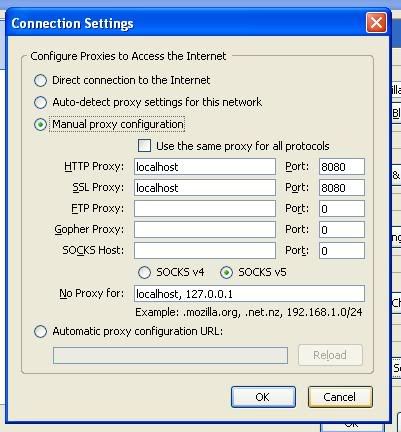
For IE:
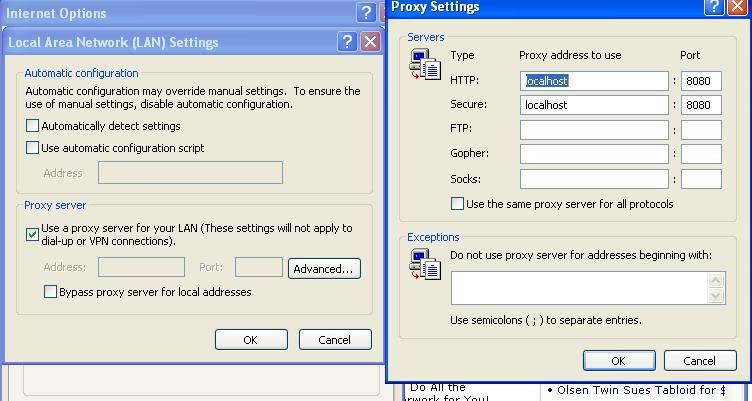
Go to wherever you set up a proxy for your internet browser (For IE: Tools, Internet options, connections, then LAN settings or Settings, depending on how you connect to the internet.) (For Firefox: Tools, Options, Connection.)
Then just make sure the proxy settings look like this...
For Firefox:
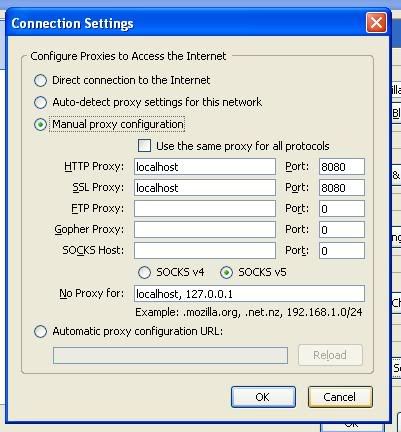
For IE:
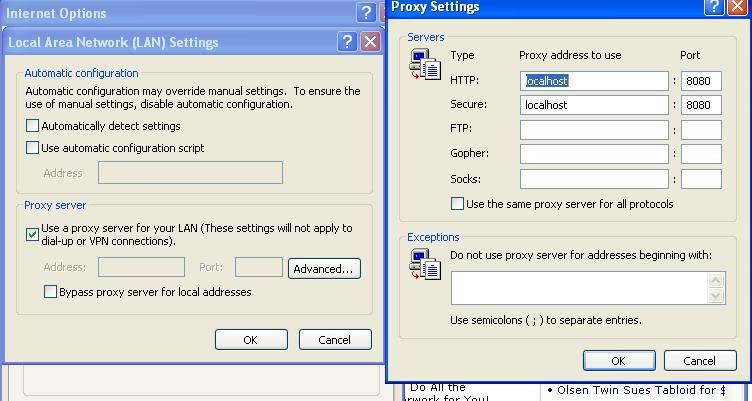
Thu Feb 17, 2005 12:41 pm
Oooh, good 
BTW can someone list all of the sidebar links?
EDIT: Talking about sidebars, we could even change our pet's colors like the same way to change sidebars

BTW can someone list all of the sidebar links?
EDIT: Talking about sidebars, we could even change our pet's colors like the same way to change sidebars
Thu Feb 17, 2005 1:31 pm
Or change all our omelettes into Thyora's tears! Mwahahahaehm..
Umm.. where should I type these things?
Umm.. where should I type these things?
Thu Feb 17, 2005 1:40 pm
someone must have a screenie of the old side bar i would love that to comee back 